In today’s fast-paced digital world, traditional cable services are becoming a thing of the past. Instead, more and more people are gravitating towards Internet-based TV solutions, such as SS IPTV. Whether you’re trying to cut down on cable expenses or looking to maximize your streaming delight without any limitations, understanding SS IPTV is key. Dive into this beginner’s guide to explore what SS IPTV is, how it works, and how you can make the most of IPTV services, especially if you’re using devices like Firestick.
Understanding SS IPTV: The Basics
SS IPTV, an abbreviation for Simple Smart IPTV, offers a flexible and convenient way to stream live channels and video-on-demand content over the internet. Unlike conventional TV services, SS IPTV doesn’t require a physical broadcast; it leverages online streams, thereby offering more control and variety to the viewer. Let’s break down how this works and why it’s particularly beneficial for today’s viewing habits.
What is SS IPTV?
SS IPTV is an application that facilitates the streaming of digital television over the Internet Protocol network. This service allows users to load playlists and stream a wide range of television channels without needing a cable connection. Using SS IPTV, users can access content directly from online providers or integrate with other IPTV services.
Expert Tip:
Sports enthusiasts, rejoice! Get IPTV for sports lovers and watch live games anytime, anywhere.
Key Features of SS IPTV
- Supports video-on-demand services and live broadcasts.
- Allows the integration of multiple playlists from different service providers.
- User-friendly interface customizable to match personal viewing preferences.
- Available on various platforms, including Smart TVs and streaming devices.
Setting Up SS IPTV: A Step-by-Step Guide
Getting started with SS IPTV might seem daunting at first, but with the right steps, you can easily set it up and start enjoying your favorite shows. Whether you have a Smart TV or a streaming device like the Firestick, the setup process is straightforward yet requires attention to detail.
Installing SS IPTV on Your Device
For Smart TVs
If you own a Smart TV, installing SS IPTV can be done directly through your device’s app store. Here’s how you get started:
- Open your TV’s App store.
- Search for “SS IPTV” using the search bar.
- Download and install the application.
- Launch the app once installed and proceed with required configurations.
For Firestick Devices
Firestick users can also leverage SS IPTV services. Here is the process to install it:
- Go to Settings on your Firestick and select “Device” or “My Fire TV.”
- Choose Developer Options and enable “Apps from Unknown Sources.”
- Download a compatible SS IPTV APK and install it on your Firestick.
- Follow the on-screen instructions to complete the setup.
Configuring SS IPTV with Provider Playlists
After setting up the app, it’s time to load playlists that allow you to stream IPTV channels. Here’s a straightforward way of doing it:
- Launch the SS IPTV application.
- Navigate to the settings menu.
- Select the ‘Content’ tab and choose ‘External Playlists.’
- Add a new playlist, entering the URL link provided by your IPTV service.
- Save changes and return to the main interface to begin streaming.
Choosing the Right IPTV Service for Your Needs
The world of IPTV service providers can be overwhelming with plenty of options to choose from. Understanding what to look for in a provider is crucial to maximizing your streaming experience and ensuring you get the best value out of your IPTV service for Firestick or Smart TV.
Factors to Consider
- Content Diversity: Look for a service that offers a wide range of channels and VOD titles.
- Compatibility: Ensure the service is compatible with your devices and supports SS IPTV.
- Pricing: Compare IPTV subscription plans to find ones that fit your budget without compromising quality.
- Reliability: Research user reviews for insights into service stability and customer support.
Top IPTV Providers Compatible with SS IPTV
Some renowned IPTV service providers have built a reputation for their exceptional offerings. Evaluating these options can help you in your search:
- XYZ Streamers: Known for a vast array of international channels and VOD.
- Global IPTV: Offers family-oriented content and multi-device support.
- StreamMax: Provides premium channels and exclusive sports packages.
Maximize Your Streaming Delight with SS IPTV
After setting up and choosing the right service, it’s time to explore ways to get the most out of SS IPTV. From optimizing picture quality to mastering the interface, enhancing your streaming experiences requires a few insider tips and tricks.
Enhancing Picture and Sound Quality
Variable internet speeds can affect streaming quality. To maximize visual and auditory delight, consider these steps:
- Ensure a stable and high-speed internet connection, ideally over 25 Mbps.
- Adjust screen resolution settings in your device to match the content quality provided by the IPTV service.
- Enhance audio settings on your TV or speakers for a surround sound experience.
Navigating the SS IPTV Interface
Familiarizing yourself with the interface is important for a seamless experience. Since design may vary on different devices, it’s essential to:
- Personalize your home screen for easy access to frequently watched channels.
- Utilize searching and filtering functionalities for quick access to content.
- Explore viewing schedules to plan your prime-time sessions.
Utilizing SS IPTV on Multiple Devices
One of the benefits of IPTV is the ability to watch it on multiple devices. Here’s how to make the most out of it:
- Use your provider’s app on tablets and smartphones for portable viewing.
- Synchronize account settings across devices for a consistent experience.
- Take advantage of any multi-device discount options offered in your IPTV subscription plans.
Overcoming Common SS IPTV Challenges
Even the best technologies face challenges. When it comes to SS IPTV, recognizing potential issues and knowing how to address them can ensure uninterrupted streaming pleasure.
Common Technical Issues
Technical challenges are a part of any digital service. Watch out for:
- Buffering: Often caused by slow internet connections. Consider upgrading to a faster plan or using an Ethernet connection.
- Playback Errors: Sometimes requires restarting the app or checking compatibility of loaded playlists.
- App Crashes: Ensure your app is up to date, or consider reinstalling if issues persist.
Dealing with Service Interruptions
Service interruptions are sometimes unavoidable, but they can be minimized by selecting a reputable service provider known for stable connections. If interruptions do occur:
- Contact customer support of your IPTV provider promptly.
- Ensure there’s no local connectivity issue on your end.
- Regularly check for updates from your service provider that might enhance stability.
Future of IPTV and Streaming Services
The evolution of internet technologies continues to redefine how viewers consume media. IPTV, particularly SS IPTV, is leading this change by offering versatile and customized viewing options. By leveraging cloud capabilities and personalized algorithms, IPTV services are poised to become more intuitive and adaptive to user preferences.
Emerging Trends in IPTV
Stay informed on these trends to remain ahead:
- Integration of AI for personalized content recommendations.
- Expansion into interactive TV, enabling viewer engagement during streams.
- Greater focus on live streaming sports and global events.
Impact on Traditional Broadcasting
Traditional TV is not disappearing, but it faces challenges. As more viewers gravitate towards tailored experiences offered by IPTV, traditional broadcasters are exploring hybrid models that integrate both classic and digital transmission methods.
FAQ: Frequently Asked Questions on SS IPTV
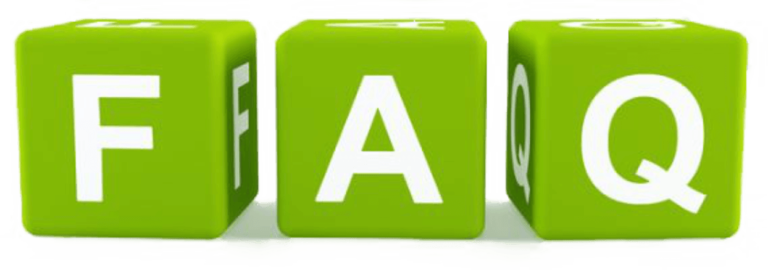
What devices are compatible with SS IPTV?
SS IPTV can be used on a wide range of devices including Smart TVs, Android boxes, and streaming devices like Firestick. Ensure your device is compatible before downloading the app.
Do I need a VPN for IPTV?
A VPN is not necessary for using IPTV services, but it can add a layer of privacy and help you avoid potential geo-restrictions imposed by service providers.
How can I avoid ISP throttling when using IPTV?
To prevent ISP throttling, you might consider using a VPN, which masks your streaming activity and keeps your connection smooth and uninterrupted.
What are the costs associated with IPTV services?
IPTV subscription plans vary based on the provider and included features. Some basic plans start at a few dollars per month, while more extensive packages might cost more but offer premium channels.
Can I record shows on SS IPTV?
Recording functionality depends on the features provided by your IPTV service and the device you’re using. Some services offer DVR functionalities directly within the app.
Discovering the world of SS IPTV opens a doorway to modern, flexible television viewing. By familiarizing yourself with the setup and optimally using its features, you can enhance your viewing experience while staying connected to the latest entertainment. Remember, a reliable IPTV service is your partner on this journey towards full streaming satisfaction.
The Impact of Network Interference on IPTV Streaming: How to Fix It





