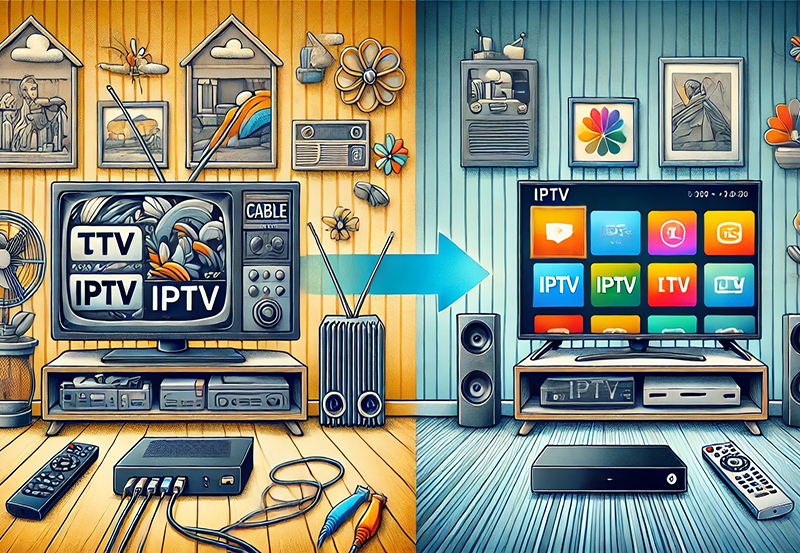Buffering can be one of the most frustrating interruptions when streaming on IPTV, especially during live broadcasts or the latest episode of your favorite show. This guide covers proven, effective solutions to reduce lag and buffering, so you can enjoy a seamless IPTV experience without disruptions.
Step 1: Check Your Internet Speed and Stability
Buffering issues often stem from slow or unstable internet connections. For smooth IPTV streaming, a consistent speed of at least 15 Mbps is recommended for HD channels and around 25 Mbps for 4K streams. You can use an online speed test to check your connection. If your speed is below this threshold, consider upgrading your internet plan or limiting the number of devices connected to the network during streaming.
Step 2: Optimize Your Wi-Fi or Use a Wired Connection
If you’re using Wi-Fi, signal interference or weak coverage may contribute to lag. Position your router closer to your IPTV device or consider using a wired Ethernet connection, which is typically faster and more stable. Ethernet connections reduce the risk of signal drops, ensuring that your IPTV stream remains consistent and uninterrupted.
Step 3: Adjust IPTV Streaming Quality Settings
Many IPTV apps allow users to adjust streaming quality. Lowering the video quality from 4K to HD or SD can help reduce buffering if your network speed is limited. This is especially helpful when streaming on slower connections or during peak hours when internet traffic is high. Access your IPTV app’s settings to modify the video resolution, ensuring you maintain smooth playback.
Step 4: Clear Cache and Temporary Data on Your IPTV App
Over time, your IPTV app may accumulate cache files and temporary data that can affect performance. Clearing the cache can improve streaming speed and minimize buffering. To do this, navigate to the settings in your IPTV app, find the cache section, and select the option to clear it. Regularly clearing cache helps keep your app running efficiently, which contributes to a smoother streaming experience.
How to Install IPTV M3U Playlist on Enigma2 Effortlessly
Step 5: Limit Background Activities on Your Network
Streaming IPTV can be affected by other activities on your network, such as downloads, gaming, or multiple devices streaming simultaneously. To optimize streaming, limit or pause other high-bandwidth activities. You can also enable Quality of Service (QoS) settings on your router, prioritizing IPTV traffic over other connections, which helps to reduce lag and ensure a steady stream.
Step 6: Update Your IPTV App and Device Firmware
Keeping your IPTV app and device firmware up-to-date ensures compatibility with the latest streaming protocols and fixes potential bugs that might cause buffering. Check for updates in your app store or IPTV settings. Many apps provide automatic updates, but it’s wise to verify that your software is current to avoid performance issues.How to Watch Live TV Channels on VLC with IPTV Playlists
Step 7: Use a VPN if Your ISP Throttles IPTV Traffic
Some Internet Service Providers (ISPs) throttle streaming traffic, which may cause buffering. Using a VPN can help bypass ISP throttling by masking your streaming activity. Choose a VPN with high-speed servers optimized for streaming, which can improve performance and help maintain a stable connection for IPTV viewing.
Step 8: Restart Your Router and Device Regularly
Restarting your router and streaming device can refresh the network connection and resolve temporary glitches. A simple restart can sometimes make a significant difference in connection stability, reducing lag and buffering. Make it a habit to restart your router and device every few days for optimal performance.
By following these proven solutions, you can minimize or eliminate buffering and enjoy a smoother, more reliable IPTV experience. With a well-optimized setup, your IPTV service will deliver quality content without interruptions, so you never miss a moment of your favorite shows and events.